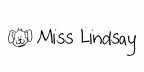Day 2 - edJEWcon - Session 4: Curriculum & Assessment with Student Blogfolios
Side Note: The header for this post is one of the topics I will be discussing on my new Wiki. iBark in the Classroom It is still at the developing stages, so if you take a look, be aware that it only has some of the topics so far and no content.
Blogs + Portfolios = Blogfolios
WordPress
*give option to parents about public accessibility*
-- allows password protecting
--no student last names
Blogging = Writing = Following the Writing Process (Drafting, Revising, Editing, Publishing)
Blogging allows for creative expression. It allows students to put themselves out there and express their opinions.
Digital Citizenship -- no cyberbullying
Developing Digital Skills
"Remember It is A Process"